How to Stop Using AI Like a Boomer and Start Getting Real Results
- Mar 7, 2025
- 2 min read

AI is everywhere, but are you really getting the most out of it? As a project manager or team leader, you’re constantly looking for ways to improve efficiency, enhance collaboration, and streamline workflows. The key to making AI work for you isn’t just in what you ask—but how you ask it.
That’s where prompt engineering comes in. It’s the art and science of crafting prompts that guide AI to generate precise, actionable, and high-value insights. Done right, it can save your team hours, boost productivity, and drive better decision-making.
Stop Using Boomer Prompts
Remember when text messaging first became popular, and some people—often parents—would start texts with “To whom it may concern,”? That’s what a lot of people are doing with AI today. They treat AI prompts like they’re writing a formal letter or a vague Google search, and then wonder why the responses are useless.
If you type, “Tell me about project management,” into AI, you’ll get a generic, unhelpful response. But if you refine that into “Summarize three key challenges in Agile project management and provide actionable solutions for each,” you’ll get something you can actually use.
AI works best when you give it structure, clarity, and direction.
How to Get Better AI Results: Key Prompt Engineering Categories
1. Meta Prompts: Set the Stage for AI
Before diving into the details, define the context. If you need AI to draft a project status update, set clear expectations:
"Act as a senior project manager. Summarize key project milestones, risks, and next steps in a clear, professional tone."
This ensures AI understands who it’s speaking as and what the output should look like.
2. Engineered Prompts: Step-by-Step Precision
Instead of asking vague questions, be explicit about the process:
Instead of: "Give me risk factors for this project."
Try: "List three potential risks for this project, ranked by impact, and suggest mitigation strategies."
3. Prompt Chaining: Refining AI Responses
Instead of settling for the first AI-generated answer, use follow-up prompts to refine and improve the output.
AI: “Here are three risks: Budget overruns, scope creep, and resource shortages.”
You: “Expand on scope creep. What are the warning signs, and how can we prevent it?”
Prompt chaining allows you to dig deeper and uncover valuable insights.
4. Negative Prompting: Telling AI What You DON’T Want
Need a project report that’s concise and to the point? Use negative prompting:
"Summarize the project status in under 150 words. Avoid unnecessary jargon and excessive detail."
This prevents AI from overloading you with irrelevant information.
AI can be one of your most valuable tools, but only if you use it correctly. If you're still getting surface-level, generic responses, it’s time to refine your prompts and start treating AI like the powerful tool it is—not just a glorified search engine.







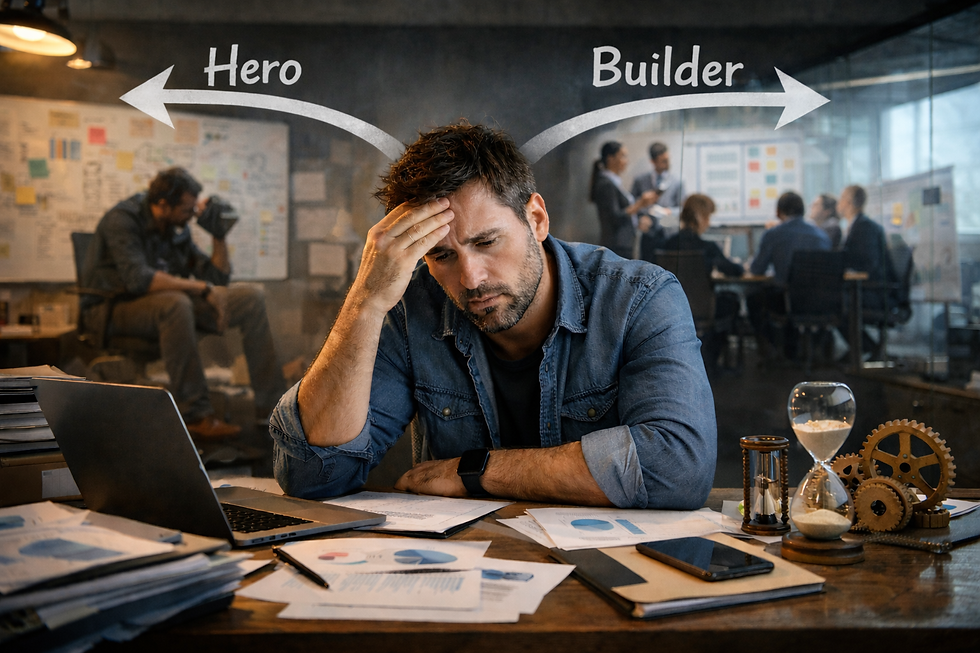


Comments